-
Getting Started
-
Selling Art
-
- Giclée or Standard Inkjet?
- Applying to the Giclée Print Shop
- Choosing Print Sizes
- Getting Paid through PayPal
- File Specifications for Giclée Prints
- Shipping Policy for Giclée Prints
- Return Policy for Giclée Prints
- How Many Works Can I Sell in the Print Store?
- Resubmitting Artwork After a Rejection
- Reasons for Rejections
- Our Quality Control Process
- Ordering Sample Prints
- Order Fulfillment Process: Gicleé vs. Originals
-
- Applying to Sell Originals
- Filling Out the Originals Submission Form
- Choosing a Payment Method for Selling Originals
- How to Set Up PayPal to Sell Original Artwork
- Locate Your PayPal Client ID
- Hiding Prices
- Shipping Costs
- Marking Artwork as Sold
- Pricing Your Art
- What Can / Cannot Be Listed For Sale?
- Special Considerations: Artwork Over $10k
- Order Fulfillment Process: Gicleé vs. Originals
-
-
Commercial Sales
-
- What is the Commercial Ready Program
- Artwork Requirements for the Commercial Ready Program
- Updating Artwork Images for Commercial Ready Print Submissions
- The Commercial Ready Program Guidelines (ATP.art)
- How Do I Join the Commercial Ready Program
- Managing Your Profile in the Commercial Ready Program
- Promoting Commercial Ready Artworks
- Updating and Managing Artworks in Commercial Ready
-
-
Open Calls
-
Artwork
- Uploading Art & Designs
- Choosing Artwork Category
- Add Details to Your Uploads
- Customizing URLs
- Image Upload Sizes and Formats
- No AI-Generated or Public Domain Images
- Adding Multiple Views of the Same Artwork
- My Artwork Was Hidden? What Should I Do?
- Using Watermarks
- Uploading Multiple Works with Minimal Variation
- How Do I Find My Hidden Artwork?
- Uploading Multi-Page Documents / PDFs
- No Selfies or Snapshots
- Using the Copywriter Assistant for Descriptions and Search Terms
-
Resumé/CV
-
Portfolios
-
Pro
-
Showrooms (Pro Only)
-
Manage Settings
-
Category Definitions
-
Policies and Guidelines
- Terms of Service
- Image Upload Guidelines
- Store and Showroom Rules
- AiR Rules & Guidelines
- Grant Rules & Guidelines
- Open Call Rules
- Privacy Policy
- The Commercial Ready Program Guidelines (ATP.art)
- Arbitration Policy
- DMCA Policy
- Community Guidelines
- Legal Disclaimer
- Orange Book Submission Agreement
- Cookie Policy
-
Grants and Artist-In-Residence
Choosing Print Sizes
Once your work has been approved, you will be notified by email, and the status on your Art Detail page will change to “Approved.” You will also see the image and its status on your Dashboard.
You can also go to your Artwork Management screen and choose “Giclée Prints for Sale” on the dropdown menu to see all your prints and their current status.
On the Art Detail Page, click the “Update Print Sale Details” button to add sizes and pricing for your work. You can select up to three sizes for sale. First, you must add an email address to your PayPal account to send the payments for any sales. Your payment will be sent approximately 30 days after the sale date.
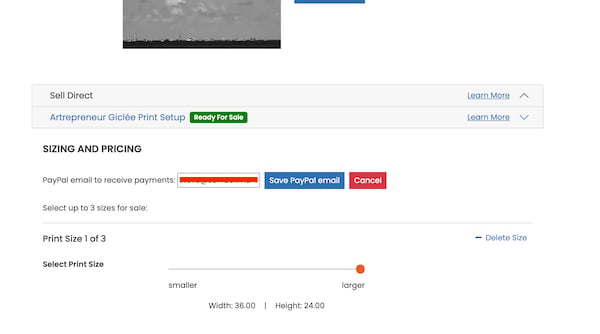
Add your PayPal email for payments when adding price and profit details for your Giclée print.
Use the slider to select a size. You will only be able to select smaller sizes than your Max Print Size, based on the dimensions of the file you uploaded.