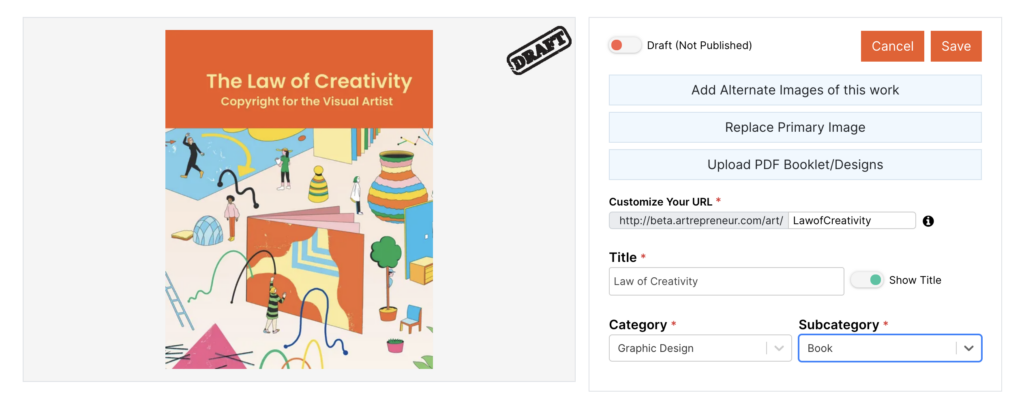Search Our Knowledge Base
-
Getting Started
-
Selling Art
-
- Giclée or Standard Inkjet?
- Applying to the Giclée Print Shop
- Choosing Print Sizes
- Getting Paid through PayPal
- File Specifications for Giclée Prints
- Shipping Policy for Giclée Prints
- Return Policy for Giclée Prints
- How Many Works Can I Sell in the Print Store?
- Resubmitting Artwork After a Rejection
- Reasons for Rejections
- Our Quality Control Process
- Ordering Sample Prints
- Order Fulfillment Process: Gicleé vs. Originals
-
- Applying to Sell Originals
- Filling Out the Originals Submission Form
- Choosing a Payment Method for Selling Originals
- How to Set Up PayPal to Sell Original Artwork
- Locate Your PayPal Client ID
- Hiding Prices
- Shipping Costs
- Marking Artwork as Sold
- Pricing Your Art
- What Can / Cannot Be Listed For Sale?
- Special Considerations: Artwork Over $10k
- Order Fulfillment Process: Gicleé vs. Originals
-
-
Commercial Sales
-
- What is the Commercial Ready Program
- Artwork Requirements for the Commercial Ready Program
- Updating Artwork Images for Commercial Ready Print Submissions
- The Commercial Ready Program Guidelines (ATP.art)
- How Do I Join the Commercial Ready Program
- Managing Your Profile in the Commercial Ready Program
- Promoting Commercial Ready Artworks
- Updating and Managing Artworks in Commercial Ready
-
-
Open Calls
-
Artwork
- Uploading Art & Designs
- Choosing Artwork Category
- Add Details to Your Uploads
- Customizing URLs
- Image Upload Sizes and Formats
- No AI-Generated or Public Domain Images
- Adding Multiple Views of the Same Artwork
- My Artwork Was Hidden? What Should I Do?
- Using Watermarks
- Uploading Multiple Works with Minimal Variation
- How Do I Find My Hidden Artwork?
- Uploading Multi-Page Documents / PDFs
- No Selfies or Snapshots
- Using the Copywriter Assistant for Descriptions and Search Terms
-
Resumé/CV
-
Portfolios
-
Pro
-
Showrooms (Pro Only)
-
Manage Settings
-
Category Definitions
-
Policies and Guidelines
- Terms of Service
- Image Upload Guidelines
- Store and Showroom Rules
- AiR Rules & Guidelines
- Grant Rules & Guidelines
- Open Call Rules
- Privacy Policy
- The Commercial Ready Program Guidelines (ATP.art)
- Arbitration Policy
- DMCA Policy
- Community Guidelines
- Legal Disclaimer
- Orange Book Submission Agreement
- Cookie Policy
-
Grants and Artist-In-Residence
< Back
Print
Uploading Multi-Page Documents / PDFs
Updated
On Artrepreneur, each Artwork Page is considered a single, distinct individual work. In some cases, the single work is a multi-page document, such as a brochure, booklet, or pamphlet. In such cases, you SHOULD NOT upload each page as an individual distinct work. In such cases, you should first upload a representative image of the work as the Primary Image. The Primary Image will be used as the thumbnail that is displayed when visitors and members are browsing or searching for artwork on Artrepreneur.
To add the remaining pages from the work, you can choose from the following two approaches:
- Add additional Images. From your Artwork Detail Page edit screen, you can add up to 5 Additional Images to your artwork page. Use this feature to select specific pages of your document. They must be formatted as image files (jpg, .png, etc.).
- Upload a PDF. Use the Upload PDF link from your artwork edit screen to add a PDF of your document. A link to the document will be available on your artwork page and viewable in our PDF reader.
- IMPORTANT. Please note that images uploaded to Artrepreneur are not downloadable. However, PDFs are downloadable. So if you are concerned about providing a downloadable document, add selected pages as additional images.